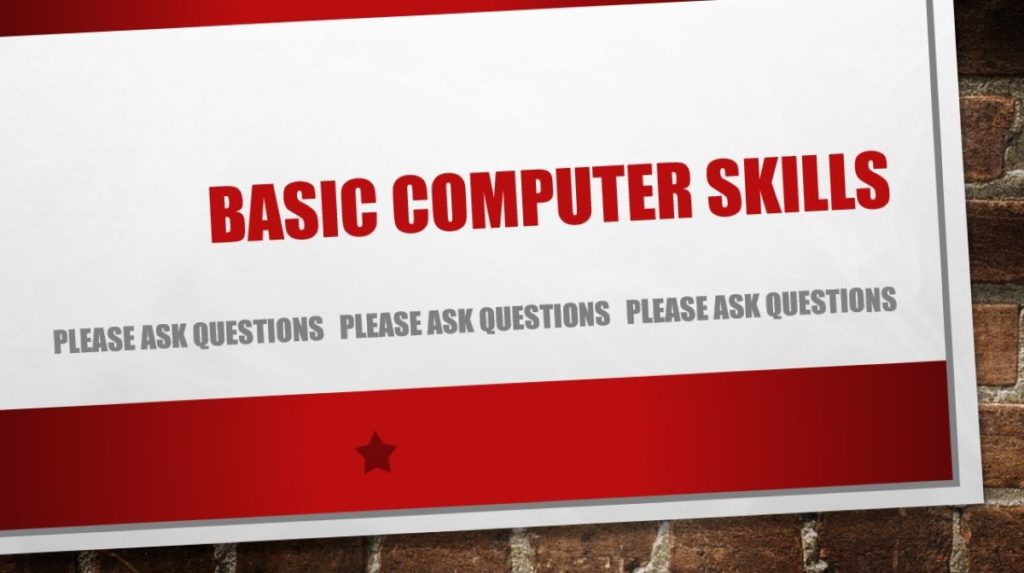
WHICH COMPUTER SHOULD I USE?
Windows laptop or desktop OR Apple/MacBook
IT DOESN’T MATTER – THEY WILL BOTH WORK!
HOWEVER . . .
• Don’t try to do everything on your phone
• Phones are good for some things like brief emails and text messages
• They aren’t good for editing documents or training
HOW TO FIND PROGRAMS
• For Windows, click on the Windows icon on the bottom left corner, the list of programs is displayed
• For Mac, click on the Launchpad icon, then look in the Applications folder
OPENING, CLOSING, SAVING, AND RENAMING PROGRAMS
• For Windows, open the file explorer, select file, edit, click file, Save As. Choose location, enter filename and Save. To rename a file, click it twice slowly in the file explorer window and type in the new name.
• For Mac: open using the Finder window, select file, edit, click save.
All computers have a search box in the File Explorer for Windows or the Finder for Mac. This is your best friend for finding a file you have misplaced.